What have I done?
- Scored 100% of our game-winning goals on my 2010 College Lacrosse Team (we only won 1 game 😢)
- Bachelor's in Kinesiology (2011) - Effect of Sugar vs Sugar-Free Mouth Rinse on Performance
- Master's in Exercise Physiology (2014) - Effect of Exercise on Circulating Brain Biomarkers
- PhD in Neurobiology (2018) - Effect of Aging + Glutathione Deficiency on Motor and Cognitive Function
What have I done?
- Scored 100% of our game-winning goals on my 2010 College Lacrosse Team (we only won 1 game 😢)
- Bachelor's in Kinesiology (2011) - Effect of Sugar vs Sugar-Free Mouth Rinse on Performance
- Master's in Exercise Physiology (2014) - Effect of Exercise on Circulating Brain Biomarkers
- PhD in Neurobiology (2018) - Effect of Aging + Glutathione Deficiency on Motor and Cognitive Function
What do I do?
- RStudio, Customer Success (2018 - Current) - I run our High Technology + Sports vertical, helping RStudio's customers use our Pro and open source software to solve problems with data
What have I done?
- Scored 100% of our game-winning goals on my 2010 College Lacrosse Team (we only won 1 game 😢)
- Bachelor's in Kinesiology (2011) - Effect of Sugar vs Sugar-Free Mouth Rinse on Performance
- Master's in Exercise Physiology (2014) - Effect of Exercise on Circulating Brain Biomarkers
- PhD in Neurobiology (2018) - Effect of Aging + Glutathione Deficiency on Motor and Cognitive Function
What do I do?
RStudio, Customer Success (2018 - Current) - I run our High Technology + Sports vertical, helping RStudio's customers use our Pro and open source software to solve problems with data
#TidyTuesday- Weekly data analysis community project (~4,000 participants in past 3 years)
What have I done?
- Scored 100% of our game-winning goals on my 2010 College Lacrosse Team (we only won 1 game 😢)
- Bachelor's in Kinesiology (2011) - Effect of Sugar vs Sugar-Free Mouth Rinse on Performance
- Master's in Exercise Physiology (2014) - Effect of Exercise on Circulating Brain Biomarkers
- PhD in Neurobiology (2018) - Effect of Aging + Glutathione Deficiency on Motor and Cognitive Function
What do I do?
RStudio, Customer Success (2018 - Current) - I run our High Technology + Sports vertical, helping RStudio's customers use our Pro and open source software to solve problems with data
#TidyTuesday- Weekly data analysis community project (~4,000 participants in past 3 years)TheMockUp.blog - Explanatory blogging about
How to do Stuffwith data +#rstats, mostly with NFL data
What have I done?
- Scored 100% of our game-winning goals on my 2010 College Lacrosse Team (we only won 1 game 😢)
- Bachelor's in Kinesiology (2011) - Effect of Sugar vs Sugar-Free Mouth Rinse on Performance
- Master's in Exercise Physiology (2014) - Effect of Exercise on Circulating Brain Biomarkers
- PhD in Neurobiology (2018) - Effect of Aging + Glutathione Deficiency on Motor and Cognitive Function
What do I do?
RStudio, Customer Success (2018 - Current) - I run our High Technology + Sports vertical, helping RStudio's customers use our Pro and open source software to solve problems with data
#TidyTuesday- Weekly data analysis community project (~4,000 participants in past 3 years)TheMockUp.blog - Explanatory blogging about
How to do Stuffwith data +#rstats, mostly with NFL dataespnscrapeR- collect data from ESPN's public APIs, mostly for QBR and team standings
The nflscrapR team:
(data from 2009-current)
- Maksim Horowitz
- Ron Yurko
- Sam Ventura
- Rishav Dutta
The nflfastR team:
(data from 2000-current)
- Ben Baldwin
- Sebastian Carl

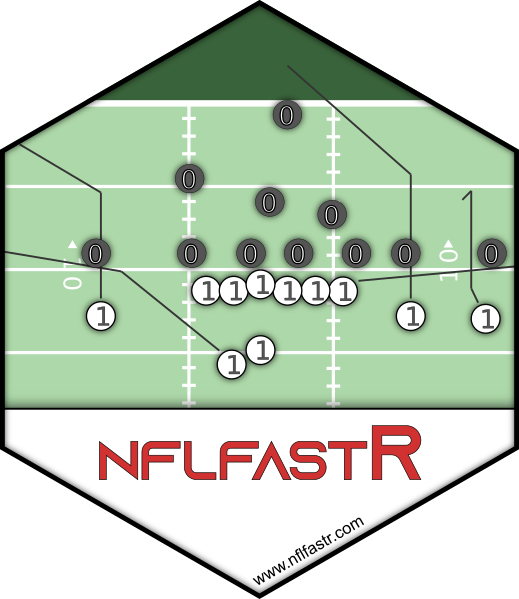
These datasets set the bar for publicly-available NFL data!
Shoutout to the NFL Big Data Bowl

This competition uses NFL’s Next Gen Stats data, which includes the position and speed of every player on the field during each play. You’ll employ player tracking data for all drop-back pass plays from the 2018 regular season. The goal of submissions is to identify unique and impactful approaches to measure defensive performance on these plays.
Personas
- You've done some modeling in R
💻 + 📈
Personas
You've done some modeling in R
💻 + 📈You're interested in fitting models in R with sports data
💻 + 📈 + 🏈
Personas
You've done some modeling in R
💻 + 📈You're interested in fitting models in R with sports data
💻 + 📈 + 🏈You've used the
tidyversefor analyses andpurrrspecifically for nested data
⭐ + 🐱
Personas
You've done some modeling in R
💻 + 📈You're interested in fitting models in R with sports data
💻 + 📈 + 🏈You've used the
tidyversefor analyses andpurrrspecifically for nested data
⭐ + 🐱You're new to
tidymodelsAND you want to fit models to sports data
💡 + 💻 + 📈 + 🏈
Personas
You've done some modeling in R
💻 + 📈You're interested in fitting models in R with sports data
💻 + 📈 + 🏈You've used the
tidyversefor analyses andpurrrspecifically for nested data
⭐ + 🐱You're new to
tidymodelsAND you want to fit models to sports data
💡 + 💻 + 📈 + 🏈You're awesome because you came to CMSAC!
🙌 🏈
Focus for Today
90 Minutes (with breaks)
Binary classification:
- Logistic Regression
- Random Forest
Focus for Today
90 Minutes (with breaks)
Binary classification:
- Logistic Regression
- Random Forest
Slides at: cmsac-tidymodels.netlify.app/
Source code at: github.com/jthomasmock/nfl-workshop
Focus for Today
90 Minutes (with breaks)
Binary classification:
- Logistic Regression
- Random Forest
Slides at: cmsac-tidymodels.netlify.app/
Source code at: github.com/jthomasmock/nfl-workshop
To follow along, you can read in the subsetted data with the code below:
raw_plays <- read_rds( url("https://github.com/jthomasmock/nfl-workshop/blob/master/raw_plays.rds?raw=true") )Level-Setting
As much as I'd love to learn and teach all of Machine Learning/Statistics in 90 min...
Level-Setting
As much as I'd love to learn and teach all of Machine Learning/Statistics in 90 min...
It's just not possible!
Level-Setting
As much as I'd love to learn and teach all of Machine Learning/Statistics in 90 min...
It's just not possible!
Goals for today
- Make you comfortable with the syntax and packages via
tidymodelsunified interface - So when you're learning or modeling on your own, you get to focus on the stats rather than re-learning different APIs over and over...
Level-Setting
As much as I'd love to learn and teach all of Machine Learning/Statistics in 90 min...
It's just not possible!
Goals for today
- Make you comfortable with the syntax and packages via
tidymodelsunified interface - So when you're learning or modeling on your own, you get to focus on the stats rather than re-learning different APIs over and over...
Along the way, we'll cover minimal examples and then some more quick best practices where tidymodels makes it easier to do more things!
tidymodels
tidymodels is a collection of packages for modeling and machine learning using tidyverse principles.
Packages
rsample: efficient data splitting and resamplingparsnip: tidy, unified interface to modelsrecipes: tidy interface to data pre-processing tools for feature engineeringworkflows: bundles your pre-processing, modeling, and post-processingtune: helps optimize the hyperparameters and pre-processing stepsyardstick: measures the performance metricsdials: creates and manages tuning parameters/gridsbroom: converts common R statistical objects into predictable formats
tidymodels vs broom alone
broom
broomsummarizes key information about models in tidytibble()s.
broom
broomsummarizes key information about models in tidytibble()s.
broomtidies 100+ models from popular modelling packages and almost all of the model objects in thestatspackage that comes with base R.vignette("available-methods")lists method availability.
broom
broomsummarizes key information about models in tidytibble()s.
broomtidies 100+ models from popular modelling packages and almost all of the model objects in thestatspackage that comes with base R.vignette("available-methods")lists method availability.While broom is useful for summarizing the result of a single analysis in a consistent format, it is really designed for high-throughput applications, where you must combine results from multiple analyses.
broom
broomsummarizes key information about models in tidytibble()s.
broomtidies 100+ models from popular modelling packages and almost all of the model objects in thestatspackage that comes with base R.vignette("available-methods")lists method availability.While broom is useful for summarizing the result of a single analysis in a consistent format, it is really designed for high-throughput applications, where you must combine results from multiple analyses.
I personally use broom for more classical statistics and tidymodels for machine learning. A more detailed summary of what broom is about can be found in the broom docs.
Before we get to sweeping
Why do we care so much about QBs, passing, and EPA?
Before we get to sweeping
Why do we care so much about QBs, passing, and EPA?

Before we get to sweeping
Why do we care so much about QBs, passing, and EPA?


lm() example
# get all weekly QBR for 2020 seasonbasic_data <- crossing( season = 2020, week = 1:6 ) %>% pmap_dfr(espnscrapeR::get_nfl_qbr)basic_plot <- basic_data %>% ggplot( aes(x = total_epa, y = qbr_total) ) + geom_point() + geom_smooth(method = "lm") + theme_minimal() + labs( x = "EPA", y = "QBR", title = "EPA is correlated with QBR" )lm() example
# get all weekly QBR for 2020 seasonbasic_data <- crossing( season = 2020, week = 1:6 ) %>% pmap_dfr(espnscrapeR::get_nfl_qbr)basic_plot <- basic_data %>% ggplot( aes(x = total_epa, y = qbr_total) ) + geom_point() + geom_smooth(method = "lm") + theme_minimal() + labs( x = "EPA", y = "QBR", title = "EPA is correlated with QBR" )
base example
# fit a basic linear modelbasic_lm <- lm(qbr_total~total_epa, data = basic_data)base example
# fit a basic linear modelbasic_lm <- lm(qbr_total~total_epa, data = basic_data)basic_lm## ## Call:## lm(formula = qbr_total ~ total_epa, data = basic_data)## ## Coefficients:## (Intercept) total_epa ## 31.696 6.007base example
# fit a basic linear modelbasic_lm <- lm(qbr_total~total_epa, data = basic_data)basic_lm## ## Call:## lm(formula = qbr_total ~ total_epa, data = basic_data)## ## Coefficients:## (Intercept) total_epa ## 31.696 6.007summary(basic_lm)## ## Call:## lm(formula = qbr_total ~ total_epa, data = basic_data)## ## Residuals:## Min 1Q Median 3Q Max ## -26.6789 -7.3896 -0.2737 7.1539 27.7642 ## ## Coefficients:## Estimate Std. Error t value Pr(>|t|) ## (Intercept) 31.6959 1.3716 23.11 <2e-16 ***## total_epa 6.0065 0.2186 27.48 <2e-16 ***## ---## Signif. codes: 0 '***' 0.001 '**' 0.01 '*' 0.05 '.' 0.1 ' ' 1## ## Residual standard error: 10.78 on 182 degrees of freedom## Multiple R-squared: 0.8058, Adjusted R-squared: 0.8047 ## F-statistic: 755.2 on 1 and 182 DF, p-value: < 2.2e-16broom example
broom::tidy(basic_lm)## # A tibble: 2 x 5## term estimate std.error statistic p.value## <chr> <dbl> <dbl> <dbl> <dbl>## 1 (Intercept) 31.7 1.37 23.1 5.02e-56## 2 total_epa 6.01 0.219 27.5 1.12e-66broom example
broom::tidy(basic_lm)## # A tibble: 2 x 5## term estimate std.error statistic p.value## <chr> <dbl> <dbl> <dbl> <dbl>## 1 (Intercept) 31.7 1.37 23.1 5.02e-56## 2 total_epa 6.01 0.219 27.5 1.12e-66broom::glance(basic_lm)## # A tibble: 1 x 12## r.squared adj.r.squared sigma statistic p.value df logLik AIC BIC## <dbl> <dbl> <dbl> <dbl> <dbl> <dbl> <dbl> <dbl> <dbl>## 1 0.806 0.805 10.8 755. 1.12e-66 1 -698. 1401. 1411.## # … with 3 more variables: deviance <dbl>, df.residual <int>, nobs <int>Want more broom?
There's a lot more to broom for tidy-ier modeling - out of scope for today, but I have a detailed blogpost.
tidy_off_models <- nest_off_data %>% mutate( fit = map(data, ~ lm(value.y ~ value.x, data = .x)), tidy_output = map(fit, glance) )tidy_off_modelsWant more broom?
There's a lot more to broom for tidy-ier modeling - out of scope for today, but I have a detailed blogpost.
tidy_off_models <- nest_off_data %>% mutate( fit = map(data, ~ lm(value.y ~ value.x, data = .x)), tidy_output = map(fit, glance) )tidy_off_models# # A tibble: 12 x 4# metric data fit tidy_output # <chr> <list> <list> <list> # 1 pass_att <tibble [593 × 5]> <lm> <tibble [1 × 12]># 2 pass_comp_pct <tibble [593 × 5]> <lm> <tibble [1 × 12]># 3 yds_att <tibble [593 × 5]> <lm> <tibble [1 × 12]># 4 pass_yds <tibble [593 × 5]> <lm> <tibble [1 × 12]># 5 pass_td <tibble [593 × 5]> <lm> <tibble [1 × 12]># 6 int <tibble [593 × 5]> <lm> <tibble [1 × 12]># 7 pass_rating <tibble [593 × 5]> <lm> <tibble [1 × 12]># 8 first_downs <tibble [593 × 5]> <lm> <tibble [1 × 12]># 9 pass_first_pct <tibble [593 × 5]> <lm> <tibble [1 × 12]># 10 pass_20plus <tibble [593 × 5]> <lm> <tibble [1 × 12]># 11 pass_40plus <tibble [593 × 5]> <lm> <tibble [1 × 12]># 12 sacks <tibble [593 × 5]> <lm> <tibble [1 × 12]>Want more broom?
There's a lot more to broom for tidy-ier modeling - out of scope for today, but I have a detailed blogpost.

Tidy Machine Learning w/ tidymodels
Core ideas for Today
A workflow for tidy machine learning
- Split the data
- Pre-Process and Choose a Model
- Combine into a Workflow
- Generate Predictions and Assess Model Metrics
Goal of Machine Learning
🔨 construct models that
Goal of Machine Learning
🔨 construct models that
🎯 generate accurate predictions
Goal of Machine Learning
🔨 construct models that
🎯 generate accurate predictions
🆕 for future, yet-to-be-seen data
Goal of Machine Learning
🔨 construct models that
🎯 generate accurate predictions
🆕 for future, yet-to-be-seen data
Feature Engineering - Max Kuhn and Kjell Johnston and Alison Hill
Classification
Showing two examples today, comparing their outcomes, and then giving you the chance to explore on your own!
Classification
Showing two examples today, comparing their outcomes, and then giving you the chance to explore on your own!
But how do you assess classifier accuracy?
Assessing Accuracy
Accuracy = How often the classifier is correct out of the total possible predictions?
Assessing Accuracy
Accuracy = How often the classifier is correct out of the total possible predictions?
Accuracy = True Positives + True Negatives / (True Positives + True Negatives + False Positives + False Negatives)
Assessing Accuracy
Accuracy = How often the classifier is correct out of the total possible predictions?
Accuracy = True Positives + True Negatives / (True Positives + True Negatives + False Positives + False Negatives)
- True Positive Rate (Sensitivity/Recall):
- Out of all true positives, how many did you predict right?
- True Positives / (True Positives + False Negatives)
- Usually plotted on Y for ROC curve
Assessing Accuracy
Accuracy = How often the classifier is correct out of the total possible predictions?
Accuracy = True Positives + True Negatives / (True Positives + True Negatives + False Positives + False Negatives)
True Positive Rate (Sensitivity/Recall):
- Out of all true positives, how many did you predict right?
- True Positives / (True Positives + False Negatives)
- Usually plotted on Y for ROC curve
True Negative Rate (Specificity):
- Out of all true negatives, how many did you predict right?
- True Negatives / (True Negatives + False Positives)
- Usually plotted on X as
1 - Specificityfor ROC curve
Assessing Accuracy
Accuracy = How often the classifier is correct out of the total possible predictions?
Accuracy = True Positives + True Negatives / (True Positives + True Negatives + False Positives + False Negatives)
True Positive Rate (Sensitivity/Recall):
- Out of all true positives, how many did you predict right?
- True Positives / (True Positives + False Negatives)
- Usually plotted on Y for ROC curve
True Negative Rate (Specificity):
- Out of all true negatives, how many did you predict right?
- True Negatives / (True Negatives + False Positives)
- Usually plotted on X as
1 - Specificityfor ROC curve
There are several other types of calculations you can generate, but these cover the core ideas
ROC Curve example
- False Positive Rate == (
1 - Specificity) on X - True Positive Rate (Sensitivity) on Y
ROC Curve example
- False Positive Rate == (
1 - Specificity) on X - True Positive Rate (Sensitivity) on Y
- AUC = Area Under the Curve (higher = better)
ROC Curve example
- False Positive Rate == (
1 - Specificity) on X - True Positive Rate (Sensitivity) on Y
- AUC = Area Under the Curve (higher = better)
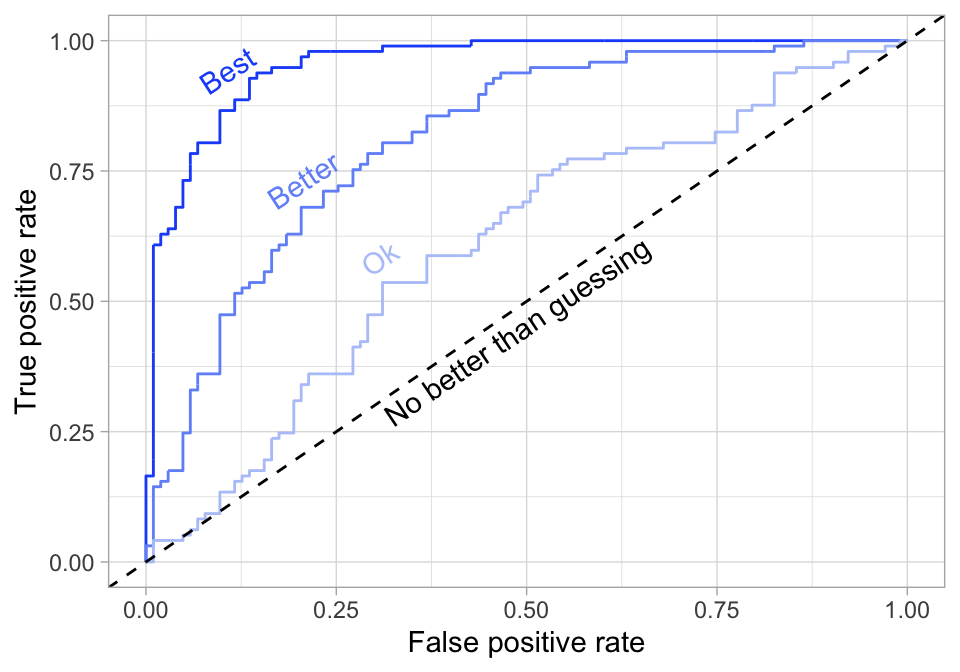
Adapted from Hands on Machine Learning with R
Assessing Accuracy
Confusion Matrix: Predicted vs Actual
- True Positive vs False Positive
False Negative vs True Negative
🎯 Goal: Maximize the True, Minimize the False (or maybe not)
Confusion Matrix
## Truth## Prediction Event Non-Event## Event 10918 3647## Non-Event 2665 5763table_conf_mat %>% autoplot("heatmap")
Calibration Plot
How well do the predictions stand up against the observed?

Calibration Plot
How well do the predictions stand up against the observed?

Break!
☕
The Dataset
Filtered down from the nflscrapR and nflfastR datasets (~2.25 GB) to only non-penalty run and pass plays for the 2017-2019 regular seasons, and on downs 1st, 2nd or 3rd. This is about 92,000 plays.
The Dataset
Filtered down from the nflscrapR and nflfastR datasets (~2.25 GB) to only non-penalty run and pass plays for the 2017-2019 regular seasons, and on downs 1st, 2nd or 3rd. This is about 92,000 plays.
The goal: Predict if an upcoming play will be a run or a pass
The Dataset
Filtered down from the nflscrapR and nflfastR datasets (~2.25 GB) to only non-penalty run and pass plays for the 2017-2019 regular seasons, and on downs 1st, 2nd or 3rd. This is about 92,000 plays.
The goal: Predict if an upcoming play will be a run or a pass
glimpse(raw_plays)## Rows: 91,976## Columns: 20## $ game_id <dbl> 2017090700, 2017090700, 2017090700, 201709…## $ posteam <chr> "NE", "NE", "NE", "NE", "NE", "NE", "NE", …## $ play_type <chr> "pass", "pass", "run", "run", "pass", "run…## $ yards_gained <dbl> 0, 8, 8, 3, 19, 5, 16, 0, 2, 7, 0, 3, 10, …## $ ydstogo <dbl> 10, 10, 2, 10, 7, 10, 5, 2, 2, 10, 10, 10,…## $ down <dbl> 1, 2, 3, 1, 2, 1, 2, 1, 2, 1, 1, 2, 3, 1, …## $ game_seconds_remaining <dbl> 3595, 3589, 3554, 3532, 3506, 3482, 3455, …## $ yardline_100 <dbl> 73, 73, 65, 57, 54, 35, 30, 2, 2, 75, 32, …## $ qtr <dbl> 1, 1, 1, 1, 1, 1, 1, 1, 1, 1, 1, 1, 1, 1, …## $ posteam_score <dbl> 0, 0, 0, 0, 0, 0, 0, 0, 0, 0, 7, 7, 7, 7, …## $ defteam <chr> "KC", "KC", "KC", "KC", "KC", "KC", "KC", …## $ defteam_score <dbl> 0, 0, 0, 0, 0, 0, 0, 0, 0, 7, 0, 0, 0, 0, …## $ score_differential <dbl> 0, 0, 0, 0, 0, 0, 0, 0, 0, -7, 7, 7, 7, 7,…## $ shotgun <dbl> 0, 0, 1, 1, 1, 0, 1, 0, 0, 1, 1, 1, 1, 1, …## $ no_huddle <dbl> 0, 0, 0, 1, 1, 1, 1, 0, 0, 0, 0, 0, 0, 0, …## $ posteam_timeouts_remaining <dbl> 3, 3, 3, 3, 3, 3, 3, 3, 3, 3, 3, 3, 3, 3, …## $ defteam_timeouts_remaining <dbl> 3, 3, 3, 3, 3, 3, 3, 3, 3, 3, 3, 3, 3, 3, …## $ wp <dbl> 0.5060180, 0.4840546, 0.5100098, 0.5529816…## $ goal_to_go <dbl> 0, 0, 0, 0, 0, 0, 0, 1, 1, 0, 0, 0, 0, 0, …## $ half_seconds_remaining <dbl> 1795, 1789, 1754, 1732, 1706, 1682, 1655, …Data Prep
I use dbplyr only pull into memory the specific rows/columns we need from the 2.2 GB of data on disk. Full details about dbplyr + nflfastR data on my blog, and there's a update_db() function in nflfastR itself!
pbp_db <- tbl(DBI::dbConnect(RSQLite::SQLite(), "pbp_db.sqlite"), "pbp_clean_2000-2019")raw_plays <- pbp_db %>% filter( play_type %in% c("run", "pass"), penalty == 0, qtr <= 4, season_type == "REG", season >= 2017, down %in% c(1:3), !is.na(yardline_100) ) %>% select( game_id, posteam, play_type, yards_gained, ydstogo, down, game_seconds_remaining, yardline_100, qtr, posteam, posteam_score, defteam, defteam_score, score_differential, shotgun, no_huddle, posteam_timeouts_remaining, defteam_timeouts_remaining, wp, goal_to_go, half_seconds_remaining ) %>% collect()Feature Engineering
I added a few features, namely a running total of number of runs/passes pre-snap and what the previous play was.
all_plays <- raw_plays %>% group_by(game_id, posteam) %>% mutate( run = if_else(play_type == "run", 1, 0), pass = if_else(play_type == "pass", 1, 0), total_runs = if_else(play_type == "run", cumsum(run) - 1, cumsum(run)), total_pass = if_else(play_type == "pass", cumsum(pass) - 1, cumsum(pass)), previous_play = if_else(posteam == lag(posteam), lag(play_type), "First play of Drive" ), previous_play = if_else(is.na(previous_play), replace_na("First play of Drive"), previous_play ) ) %>% ungroup() %>% mutate_at(vars( play_type, shotgun, no_huddle, posteam_timeouts_remaining, defteam_timeouts_remaining, previous_play, goal_to_go ), as.factor) %>% mutate( down = factor(down, levels = c(1, 2, 3), ordered = TRUE), qtr = factor(qtr, levels = c(1, 2, 3, 4), ordered = TRUE), in_red_zone = if_else(yardline_100 <= 20, 1, 0), in_fg_range = if_else(yardline_100 <= 35, 1, 0), two_min_drill = if_else(half_seconds_remaining <= 120, 1, 0) ) %>% mutate( in_red_zone = factor(if_else(yardline_100 <= 20, 1, 0)), in_fg_range = factor(if_else(yardline_100 <= 35, 1, 0)), two_min_drill = factor(if_else(half_seconds_remaining <= 120, 1, 0)) ) %>% select(-run, -pass)Core ideas for Today
A workflow for tidy machine learning
- Split the data
- Pre-Process and Choose a Model
- Combine into a Workflow
- Generate Predictions and Assess Model Metrics
Split
split_data <- initial_split(data, 0.75)train_data <- training(split_data)test_data <- testing(split_data)Pre-Process & choose a model
model_recipe <- recipe(pred ~ predictors, data = train_data)# Choose a model and an enginelr_mod <- logistic_reg(mode = "classification") %>% set_engine("glm")Combine into a workflow
# Combine the model and recipe to the workflowlr_wflow <- workflow() %>% add_recipe(model_recipe) %>% add_model(lr_mod)# Fit/train the modelmodel_fit <- lr_wflow %>% fit(data = train_data)Predict and get metrics
# Get predictionspred_lr <- predict(pbp_fit_lr, test_data)# Check metricspred_lr %>% metrics(truth = pred, .pred_class) %>% bind_cols(select(test_data, pred)) %>% bind_cols(predict(fit_lr, test_data, type = "prob"))Split
# Splitsplit_pbp <- initial_split(all_plays, 0.75, strata = play_type)# Split into test/traintrain_data <- training(split_pbp)test_data <- testing(split_pbp)Pre-Process & Choose a model
pbp_rec <- recipe(play_type ~ ., data = train_data) %>% step_rm(half_seconds_remaining) %>% # remove step_string2factor(posteam, defteam) %>% # convert to factors update_role(yards_gained, game_id, new_role = "ID") %>% # add as ID step_corr(all_numeric(), threshold = 0.7) %>% # remove auto-correlated step_center(all_numeric()) %>% # substract mean from numeric step_zv(all_predictors()) # remove zero-variance predictors# Choose a model and an enginelr_mod <- logistic_reg(mode = "classification") %>% set_engine("glm")Combine into a workflow
# Combine the model and recipe to the workflowlr_wflow <- workflow() %>% add_recipe(pbp_rec) %>% add_model(lr_mod)# Fit/train the modelpbp_fit_lr <- lr_wflow %>% fit(data = train_data)Predict and get metrics
# Get predictionspbp_pred_lr <- predict(pbp_fit_lr, test_data) %>% bind_cols(test_data %>% select(play_type)) %>% bind_cols(predict(pbp_fit_lr, test_data, type = "prob"))# Check metricspbp_pred_lr %>% metrics(truth = play_type, .pred_class)rsample

rsample
Now that I've created the dataset to use, I'll start with tidymodels proper.
rsample at a mininum does your train/test split, but also takes care of things like boostrapping, stratification, v-fold cross validation, validation splits, rolling origin, etc.
Data Splitting w/ rsample
Do the initial split and stratify by play type to make sure there are equal ratios of run vs pass in test and train
split_pbp <- initial_split(all_plays, 0.75, strata = play_type)split_pbp## <Analysis/Assess/Total>## <68983/22993/91976># separate the training datatrain_data <- training(split_pbp)# separate the testing datatest_data <- testing(split_pbp)Test vs Train
Split into train_data and test_data and then confirm the ratios.
train_data %>% count(play_type) %>% mutate(ratio = n/sum(n))## # A tibble: 2 x 3## play_type n ratio## <fct> <int> <dbl>## 1 pass 40752 0.591## 2 run 28231 0.409test_data %>% count(play_type) %>% mutate(ratio = n/sum(n))## # A tibble: 2 x 3## play_type n ratio## <fct> <int> <dbl>## 1 pass 13583 0.591## 2 run 9410 0.409Model recipes

Add recipe steps with recipes
recipe steps are changes we make to the dataset, including things like centering, dummy encoding, update columns as ID only, or even custom feature engineering.
pbp_rec <- recipe(play_type ~ ., data = train_data) %>% step_rm(half_seconds_remaining) %>% # remove step_string2factor(posteam, defteam) %>% # convert to factors # ignore these vars for train/test, but include in data as ID update_role(yards_gained, game_id, new_role = "ID") %>% # removes vars that have large absolute correlations w/ other vars step_corr(all_numeric(), threshold = 0.7) %>% step_center(all_numeric()) %>% # substract mean from numeric step_zv(all_predictors()) # remove zero-variance predictorsIn recipes vs dplyr/tidyr
Generally:
- In
tidyverse, do reshaping or basic cleaning - In
recipesdo statistical transformations or other things that are intended for modeling- Possible
step_???for many many things!
- Possible
In recipes vs dplyr/tidyr
Generally:
- In
tidyverse, do reshaping or basic cleaning - In
recipesdo statistical transformations or other things that are intended for modeling- Possible
step_???for many many things!
- Possible
usemodels
Relatively early in package life cycle, but helps with boilerplate
usemodels::use_ranger(play_type ~ ., train_data)## ranger_recipe <- ## recipe(formula = play_type ~ ., data = train_data) %>% ## step_string2factor(one_of(posteam, defteam)) ## ## ranger_spec <- ## rand_forest(mtry = tune(), min_n = tune(), trees = 1000) %>% ## set_mode("classification") %>% ## set_engine("ranger") ## ## ranger_workflow <- ## workflow() %>% ## add_recipe(ranger_recipe) %>% ## add_model(ranger_spec) ## ## set.seed(68747)## ranger_tune <-## tune_grid(ranger_workflow, resamples = stop("add your rsample object"), grid = stop("add number of candidate points"))parsnip

Choose a model and start your engines!
parsnip supplies a general modeling interface to the wide world of R models!
# Note that mode = "classification" is the default here anyway!lr_mod <- logistic_reg(mode = "classification") %>% set_engine("glm")workflows

Combine into a workflow
We can now combine the model and recipe into a workflow - this allows us to define exactly what model and data are going into our fit/train call.
lr_wflow <- workflow() %>% add_model(lr_mod) %>% # parsnip model add_recipe(pbp_rec) # recipe from recipesWhat is a workflow?
A workflow is an object that can bundle together your pre-processing, modeling, and post-processing requests. For example, if you have a recipe and parsnip model, these can be combined into a workflow. The advantages are:
You don’t have to keep track of separate objects in your workspace.
The recipe prepping and model fitting can be executed using a single call to
fit().If you have custom tuning parameter settings, these can be defined using a simpler interface when combined with
tune.
Combine into a workflow
We can now combine the model and recipe into a workflow - this allows us to define exactly what model and data are going into our fit/train call.
lr_wflow <- workflow() %>% add_model(lr_mod) %>% # parsnip model add_recipe(pbp_rec) # recipe from recipesWhat is a workflow?
A workflow is an object that can bundle together your pre-processing, modeling, and post-processing requests. For example, if you have a recipe and parsnip model, these can be combined into a workflow. The advantages are:
You don’t have to keep track of separate objects in your workspace.
The recipe prepping and model fitting can be executed using a single call to
fit().If you have custom tuning parameter settings, these can be defined using a simpler interface when combined with
tune.
Steps so far
- Build a recipe for any pre-processing
- Choose and build a model
- Combine them into a
workflow
Fit/train the model with parsnip
Now we can move forward with fitting/training the model - this is really a one-liner.
pbp_fit_lr <- lr_wflow %>% fit(data = train_data) # fit the model against the training dataPredict outcomes with parsnip
After the model has been trained we can compare the training data against the holdout testing data.
pbp_pred_lr <- predict(pbp_fit_lr, test_data) %>% # Add back a "truth" column for what the actual play_type was bind_cols(test_data %>% select(play_type)) %>% # Get probabilities for the class for each observation bind_cols(predict(pbp_fit_lr, test_data, type = "prob"))## # A tibble: 22,993 x 4## .pred_class play_type .pred_pass .pred_run## <fct> <fct> <dbl> <dbl>## 1 pass run 0.789 0.211## 2 pass pass 0.746 0.254## 3 run run 0.345 0.655## 4 pass pass 0.701 0.299## 5 pass pass 0.676 0.324## 6 run pass 0.433 0.567## 7 run run 0.431 0.569## 8 run run 0.335 0.665## 9 run run 0.306 0.694## 10 pass run 0.694 0.306## # … with 22,983 more rowsPredict outcomes with parsnip
Note that out previous code of predict() %>% bind_cols() %>% bind_cols() is really the equivalent to the below:
pbp_last_lr <- last_fit(lr_mod, pbp_rec, split = split_pbp)pbp_last_lr %>% pluck(".predictions", 1)## # A tibble: 22,993 x 5## .pred_pass .pred_run .row .pred_class play_type## <dbl> <dbl> <int> <fct> <fct> ## 1 0.789 0.211 4 pass run ## 2 0.746 0.254 7 pass pass ## 3 0.345 0.655 17 run run ## 4 0.701 0.299 19 pass pass ## 5 0.676 0.324 24 pass pass ## 6 0.433 0.567 31 run pass ## 7 0.431 0.569 43 run run ## 8 0.335 0.665 46 run run ## 9 0.306 0.694 48 run run ## 10 0.694 0.306 50 pass run ## # … with 22,983 more rowsAssessing Accuracy with yardstick

Check outcomes with yardstick
For confirming how well the model predicts, we can use yardstick to plot ROC curves, get AUC and collect general metrics.
pbp_pred_lr %>% # get Area under Curve roc_auc(truth = play_type, .pred_pass)## # A tibble: 1 x 3## .metric .estimator .estimate## <chr> <chr> <dbl>## 1 roc_auc binary 0.780pbp_pred_lr %>% # collect and report metrics metrics(truth = play_type, .pred_class)## # A tibble: 2 x 3## .metric .estimator .estimate## <chr> <chr> <dbl>## 1 accuracy binary 0.723## 2 kap binary 0.418pbp_pred_lr %>% # calculate ROC curve roc_curve(truth = play_type, .pred_pass) %>% autoplot()
Note on Checking Outcomes
You could use last_fit():
This functions is intended to be used after fitting a variety of models and the final tuning parameters (if any) have been finalized. The next step would be to fit using the entire training set and verify performance using the test data.
lr_last_fit <- last_fit(lr_mod, pbp_rec, split = split_pbp)collect_metrics(lr_last_fit)## # A tibble: 2 x 3## .metric .estimator .estimate## <chr> <chr> <dbl>## 1 accuracy binary 0.723## 2 roc_auc binary 0.780Split
# Splitsplit_pbp <- initial_split(all_plays, 0.75, strata = play_type)# Split into test/traintrain_data <- training(split_pbp)test_data <- testing(split_pbp)Pre-Process & Choose a model
pbp_rec <- recipe(play_type ~ ., data = train_data) %>% step_rm(half_seconds_remaining) %>% # remove step_string2factor(posteam, defteam) %>% # convert to factors update_role(yards_gained, game_id, new_role = "ID") %>% # add as ID step_corr(all_numeric(), threshold = 0.7) %>% # remove auto-correlated step_center(all_numeric()) %>% # substract mean from numeric step_zv(all_predictors()) # remove zero-variance predictors# Choose a model and an enginelr_mod <- logistic_reg(mode = "classification") %>% set_engine("glm")Combine into a workflow
# Combine the model and recipe to the workflowlr_wflow <- workflow() %>% add_recipe(pbp_rec) %>% add_model(lr_mod)# Fit/train the modelpbp_fit_lr <- lr_wflow %>% fit(data = train_data)Predict and get metrics
# Get predictionspbp_pred_lr <- predict(pbp_fit_lr, test_data) %>% bind_cols(test_data %>% select(play_type)) %>% bind_cols(predict(pbp_fit_lr, test_data, type = "prob"))# Check metricspbp_pred_lr %>% metrics(truth = play_type, .pred_class)Break!
☕
Change the model
How about a Random Forest model? Just change the model and re-run!
rf_mod <- rand_forest(trees = 100) %>% set_engine("ranger", importance = "impurity", # variable importance num.threads = 4) %>% # Parallelize set_mode("classification")rf_wflow <- workflow() %>% add_recipe(pbp_rec) %>% # Same recipe add_model(rf_mod) # New modelpbp_fit_rf <- rf_wflow %>% # New workflow fit(data = train_data) # Fit the Random Forest# Get predictions and check metricspbp_pred_rf <- predict(pbp_fit_rf, test_data) %>% bind_cols(test_data %>% select(play_type)) %>% bind_cols(predict(pbp_fit_rf, test_data, type = "prob"))Feature Importance
pbp_fit_rf %>% pull_workflow_fit() %>% vip(num_features = 20)
Quick Model Comparison
The random forest model slightly outperforms the logistic regression, although both are not perfect
pbp_pred_lr %>% # Logistic Regression predictions metrics(truth = play_type, .pred_class)## # A tibble: 2 x 3## .metric .estimator .estimate## <chr> <chr> <dbl>## 1 accuracy binary 0.723## 2 kap binary 0.418pbp_pred_rf %>% # Random Forest predictions metrics(truth = play_type, .pred_class)## # A tibble: 2 x 3## .metric .estimator .estimate## <chr> <chr> <dbl>## 1 accuracy binary 0.728## 2 kap binary 0.434Quick Model Comparison
pbp_pred_lr %>% # Logistic Regression predictions conf_mat(truth = play_type, .pred_class)## Truth## Prediction pass run## pass 10911 3686## run 2672 5724pbp_pred_rf %>% # Random Forest predictions conf_mat(truth = play_type, .pred_class)## Truth## Prediction pass run## pass 10675 3338## run 2908 6072Comparing Models Together
roc_rf <- pbp_pred_rf %>% roc_curve(truth = play_type, .pred_pass) %>% mutate(model = "Ranger")roc_lr <- pbp_pred_lr %>% roc_curve(truth = play_type, .pred_pass) %>% mutate(model = "Logistic Regression")full_plot <- bind_rows(roc_rf, roc_lr) %>% # Note that autoplot() works here! ggplot(aes(x = 1 - specificity, y = sensitivity, color = model)) + geom_path(lwd = 1, alpha = 0.5) + geom_abline(lty = 3) + scale_color_manual( values = c("#374785", "#E98074") ) + theme_minimal() + theme(legend.position = "top", legend.title = element_blank())full_plot
Calibration Plot
calibration_plot <- pbp_pred_rf %>% mutate( pass = if_else(play_type == "pass", 1, 0), pred_rnd = round(.pred_pass, 2) ) %>% group_by(pred_rnd) %>% summarize( mean_pred = mean(.pred_pass), mean_obs = mean(pass), n = n() ) %>% ggplot(aes(x = mean_pred, y = mean_obs)) + geom_abline(linetype = "dashed") + geom_point(aes(size = n), alpha = 0.5) + theme_minimal() + labs( x = "Predicted Pass", y = "Observed Pass" ) + coord_cartesian( xlim = c(0,1), ylim = c(0, 1) )
Quick Re-Cap
A workflow for tidy modeling
- Split the data
- Pre-Process and Choose a Model
- Combine into a Workflow
- Generate Predictions and Assess Model Metrics
So the unified interface hopefully makes the idea of learning and applying many algorithms easier.
Quick Re-Cap
A workflow for tidy modeling
- Split the data
- Pre-Process and Choose a Model
- Combine into a Workflow
- Generate Predictions and Assess Model Metrics
So the unified interface hopefully makes the idea of learning and applying many algorithms easier.
tidymodels really shines when you start to go further or apply best practices like:
- Resampling, Cross Validation, Bootstrapping
- Model Tuning and Model Optimization
- Grid Search, Iterative Search
Break!
☕
A Deeper Dive on Best Practices
Comparing Models
Previously we've just compared two models by seeing how accurate they were on our testing data, but....
The test set as the data that should be used to conduct a proper evaluation of model performance on the final model(s). This begs the question of, “How can we tell what is best if we don’t measure performance until the test set?”
Comparing Models
Previously we've just compared two models by seeing how accurate they were on our testing data, but....
The test set as the data that should be used to conduct a proper evaluation of model performance on the final model(s). This begs the question of, “How can we tell what is best if we don’t measure performance until the test set?”
However, we usually need to understand the effectiveness of the model before using the test set.
Resampling and Cross Validation
Resampling methods are empirical simulation systems that emulate the process of using some data for modeling and different data for evaluation. Most resampling methods are iterative, meaning that this process is repeated multiple times.
Cross-validation is a well established resampling method
Resampling and Cross Validation
Resampling methods are empirical simulation systems that emulate the process of using some data for modeling and different data for evaluation. Most resampling methods are iterative, meaning that this process is repeated multiple times.
Cross-validation is a well established resampling method
Get Started w/ Resampling and test drive on RStudio Cloud.
Resampling and Cross Validation
Resampling is only conducted on the training set. The test set is not involved. For each iteration of resampling, the data are partitioned into two subsamples:
Resampling and Cross Validation
Resampling is only conducted on the training set. The test set is not involved. For each iteration of resampling, the data are partitioned into two subsamples:
- The model is fit with the analysis set.
Resampling and Cross Validation
Resampling is only conducted on the training set. The test set is not involved. For each iteration of resampling, the data are partitioned into two subsamples:
The model is fit with the analysis set.
The model is evaluated with the assessment set.
Resampling and Cross Validation
Resampling is only conducted on the training set. The test set is not involved. For each iteration of resampling, the data are partitioned into two subsamples:
The model is fit with the analysis set.
The model is evaluated with the assessment set.

Resampling and Cross-validation
vfold_cv(train_data, v = 10)## # 10-fold cross-validation ## # A tibble: 10 x 2## splits id ## <list> <chr> ## 1 <split [62.1K/6.9K]> Fold01## 2 <split [62.1K/6.9K]> Fold02## 3 <split [62.1K/6.9K]> Fold03## 4 <split [62.1K/6.9K]> Fold04## 5 <split [62.1K/6.9K]> Fold05## 6 <split [62.1K/6.9K]> Fold06## 7 <split [62.1K/6.9K]> Fold07## 8 <split [62.1K/6.9K]> Fold08## 9 <split [62.1K/6.9K]> Fold09## 10 <split [62.1K/6.9K]> Fold10Resampling and Cross-validation
vfold_cv(train_data, v = 10)## # 10-fold cross-validation ## # A tibble: 10 x 2## splits id ## <list> <chr> ## 1 <split [62.1K/6.9K]> Fold01## 2 <split [62.1K/6.9K]> Fold02## 3 <split [62.1K/6.9K]> Fold03## 4 <split [62.1K/6.9K]> Fold04## 5 <split [62.1K/6.9K]> Fold05## 6 <split [62.1K/6.9K]> Fold06## 7 <split [62.1K/6.9K]> Fold07## 8 <split [62.1K/6.9K]> Fold08## 9 <split [62.1K/6.9K]> Fold09## 10 <split [62.1K/6.9K]> Fold10vfold_cv(train_data, v = 10, repeats = 5)## # 10-fold cross-validation repeated 5 times ## # A tibble: 50 x 3## splits id id2 ## <list> <chr> <chr> ## 1 <split [62.1K/6.9K]> Repeat1 Fold01## 2 <split [62.1K/6.9K]> Repeat1 Fold02## 3 <split [62.1K/6.9K]> Repeat1 Fold03## 4 <split [62.1K/6.9K]> Repeat1 Fold04## 5 <split [62.1K/6.9K]> Repeat1 Fold05## 6 <split [62.1K/6.9K]> Repeat1 Fold06## 7 <split [62.1K/6.9K]> Repeat1 Fold07## 8 <split [62.1K/6.9K]> Repeat1 Fold08## 9 <split [62.1K/6.9K]> Repeat1 Fold09## 10 <split [62.1K/6.9K]> Repeat1 Fold10## # … with 40 more rowsEstimate Performance w/ Cross Validation
NOTE: Fitting the model multiple times can take a while with larger models or more folds/repeats! I recommend running this as a background job in RStudio, so you don't lock up your session for the duration.
set.seed(20201024)# Create 10 folds and 5 repeatspbp_folds <- vfold_cv(train_data, v = 10, repeats = 5)pbp_folds## # 10-fold cross-validation repeated 5 times ## # A tibble: 50 x 3## splits id id2 ## <list> <chr> <chr> ## 1 <split [62.1K/6.9K]> Repeat1 Fold01## 2 <split [62.1K/6.9K]> Repeat1 Fold02## 3 <split [62.1K/6.9K]> Repeat1 Fold03## 4 <split [62.1K/6.9K]> Repeat1 Fold04## 5 <split [62.1K/6.9K]> Repeat1 Fold05## 6 <split [62.1K/6.9K]> Repeat1 Fold06## 7 <split [62.1K/6.9K]> Repeat1 Fold07## 8 <split [62.1K/6.9K]> Repeat1 Fold08## 9 <split [62.1K/6.9K]> Repeat1 Fold09## 10 <split [62.1K/6.9K]> Repeat1 Fold10## # … with 40 more rowsEstimate Performance w/ Cross Validation
keep_pred <- control_resamples(save_pred = TRUE, verbose = TRUE)set.seed(20201024)# Fit resamplesrf_res <- fit_resamples(rf_wflow, resamples = pbp_folds, control = keep_pred)rf_res## # Resampling results## # 10-fold cross-validation repeated 5 times ## # A tibble: 50 x 6## splits id id2 .metrics .notes .predictions ## <list> <chr> <chr> <list> <list> <list> ## 1 <split [62.1K/6… Repeat1 Fold01 <tibble [2 × … <tibble [0 … <tibble [6,899 ×…## 2 <split [62.1K/6… Repeat1 Fold02 <tibble [2 × … <tibble [0 … <tibble [6,899 ×…## 3 <split [62.1K/6… Repeat1 Fold03 <tibble [2 × … <tibble [0 … <tibble [6,899 ×…## 4 <split [62.1K/6… Repeat1 Fold04 <tibble [2 × … <tibble [0 … <tibble [6,898 ×…## 5 <split [62.1K/6… Repeat1 Fold05 <tibble [2 × … <tibble [0 … <tibble [6,898 ×…## 6 <split [62.1K/6… Repeat1 Fold06 <tibble [2 × … <tibble [0 … <tibble [6,898 ×…## 7 <split [62.1K/6… Repeat1 Fold07 <tibble [2 × … <tibble [0 … <tibble [6,898 ×…## 8 <split [62.1K/6… Repeat1 Fold08 <tibble [2 × … <tibble [0 … <tibble [6,898 ×…## 9 <split [62.1K/6… Repeat1 Fold09 <tibble [2 × … <tibble [0 … <tibble [6,898 ×…## 10 <split [62.1K/6… Repeat1 Fold10 <tibble [2 × … <tibble [0 … <tibble [6,898 ×…## # … with 40 more rowsWhat just happened???
We just fit a model for each resample, evaluated it against a within resample assessment set, and stored it into a single tibble!
rf_res %>% # grab specific columns and resamples pluck(".metrics", 1)## # A tibble: 2 x 3## .metric .estimator .estimate## <chr> <chr> <dbl>## 1 accuracy binary 0.730## 2 roc_auc binary 0.794rf_res %>% # grab specific columns and resamples pluck(".predictions", 10)## # A tibble: 6,898 x 5## .pred_pass .pred_run .row .pred_class play_type## <dbl> <dbl> <int> <fct> <fct> ## 1 0.552 0.448 8 pass pass ## 2 0.711 0.289 18 pass pass ## 3 0.697 0.303 26 pass run ## 4 0.977 0.0227 41 pass pass ## 5 0.947 0.0530 48 pass pass ## 6 0.295 0.705 51 run run ## 7 0.437 0.563 75 run run ## 8 0.701 0.299 96 pass pass ## 9 0.610 0.390 111 pass run ## 10 0.810 0.190 117 pass pass ## # … with 6,888 more rowsWhat else can you do?
# Summarize all metricsrf_res %>% collect_metrics(summarize = TRUE)## # A tibble: 2 x 5## .metric .estimator mean n std_err## <chr> <chr> <dbl> <int> <dbl>## 1 accuracy binary 0.730 50 0.000651## 2 roc_auc binary 0.797 50 0.000631rf_res %>% # combine ALL predictions collect_predictions()## # A tibble: 344,915 x 7## id id2 .pred_pass .pred_run .row .pred_class play_type## <chr> <chr> <dbl> <dbl> <int> <fct> <fct> ## 1 Repeat1 Fold01 0.663 0.337 3 pass run ## 2 Repeat1 Fold01 0.730 0.270 22 pass pass ## 3 Repeat1 Fold01 0.424 0.576 23 run pass ## 4 Repeat1 Fold01 0.348 0.652 27 run run ## 5 Repeat1 Fold01 0.482 0.518 28 run run ## 6 Repeat1 Fold01 0.695 0.305 35 pass run ## 7 Repeat1 Fold01 0.381 0.619 61 run pass ## 8 Repeat1 Fold01 0.166 0.834 69 run run ## 9 Repeat1 Fold01 0.781 0.219 80 pass pass ## 10 Repeat1 Fold01 0.333 0.667 84 run run ## # … with 344,905 more rowsCollect metrics
First show our predicted model with compared against our test data.
Collect metrics
First show our predicted model with compared against our test data.
# Naive Model on Testing Datarf_compare_df <- bind_rows( accuracy( pbp_pred_rf, truth = play_type, .pred_class ), roc_auc( pbp_pred_rf, truth = play_type, .pred_pass ) )And then the what our resampled data looks like, which still would leave our test data as unseen.
combo_plot <- rf_res %>% collect_metrics(summarize = FALSE) %>% ggplot(aes(x = .metric, y = .estimate)) + geom_jitter(width = 0.2) + geom_boxplot(width = 0.3, alpha = 0.5) + geom_point( data = rf_compare_df, color = "red", size = 5 )Collect metrics
First show our predicted model with compared against our test data.
# Naive Model on Testing Datarf_compare_df <- bind_rows( accuracy( pbp_pred_rf, truth = play_type, .pred_class ), roc_auc( pbp_pred_rf, truth = play_type, .pred_pass ) )And then the what our resampled data looks like, which still would leave our test data as unseen.
combo_plot <- rf_res %>% collect_metrics(summarize = FALSE) %>% ggplot(aes(x = .metric, y = .estimate)) + geom_jitter(width = 0.2) + geom_boxplot(width = 0.3, alpha = 0.5) + geom_point( data = rf_compare_df, color = "red", size = 5 )
Estimate Performance w/ Cross Validation
Now, since we aren't supposed to "know" our test results... we can collect our predictions and do another calibration plot. I'm going to round to 3 decimal places and get ~100 data points to plot (instead of our actual ~345,000 points from the combined 50 runs).
assess_res <- collect_predictions(rf_res)assess_res## # A tibble: 344,915 x 7## id id2 .pred_pass .pred_run .row .pred_class play_type## <chr> <chr> <dbl> <dbl> <int> <fct> <fct> ## 1 Repeat1 Fold01 0.663 0.337 3 pass run ## 2 Repeat1 Fold01 0.730 0.270 22 pass pass ## 3 Repeat1 Fold01 0.424 0.576 23 run pass ## 4 Repeat1 Fold01 0.348 0.652 27 run run ## 5 Repeat1 Fold01 0.482 0.518 28 run run ## 6 Repeat1 Fold01 0.695 0.305 35 pass run ## 7 Repeat1 Fold01 0.381 0.619 61 run pass ## 8 Repeat1 Fold01 0.166 0.834 69 run run ## 9 Repeat1 Fold01 0.781 0.219 80 pass pass ## 10 Repeat1 Fold01 0.333 0.667 84 run run ## # … with 344,905 more rowsCross Validation Calibration Plot
res_calib_plot <- assess_res %>% mutate( pass = if_else(play_type == "pass", 1, 0), pred_rnd = round(.pred_pass, 2) ) %>% group_by(pred_rnd) %>% summarize( mean_pred = mean(.pred_pass), mean_obs = mean(pass), n = n() ) %>% ggplot(aes(x = mean_pred, y = mean_obs)) + geom_abline(linetype = "dashed") + geom_point(aes(size = n), alpha = 0.5) + theme_minimal() + labs( x = "Predicted Pass", y = "Observed Pass" ) + coord_cartesian( xlim = c(0,1), ylim = c(0, 1) )
Compare the Calibrations


Model Tuning with tune
tune
We never adjusted our model! We just used naive models and evaluated their performance.
Now, their performance was pretty decent (~68-73% accuracy), but could we get better?
tune
We never adjusted our model! We just used naive models and evaluated their performance.
Now, their performance was pretty decent (~68-73% accuracy), but could we get better?
Get Started with Tuning and test drive on RStudio Cloud
Resample + Tune
We're going to use grid-search for our tuning process, and we also need to specify which hyperparameters of our random forest we want to tune.
Note: A hyperparameter is a parameter who value is used to control the learning process - Wikipedia)
tune_pbp_rf <- rand_forest( mtry = tune(), # add placeholder for tune trees = 100, min_n = tune() # add placeholder for tune) %>% set_mode("classification") %>% set_engine("ranger")tune_rf_wf <- workflow() %>% add_recipe(pbp_rec) %>% add_model(tune_pbp_rf)tune_rf_wf## ══ Workflow ════════════════════════════════════════════════════════════════════════════════════════════════════════════════════════════## Preprocessor: Recipe## Model: rand_forest()## ## ── Preprocessor ────────────────────────────────────────────────────────────────────────────────────────────────────────────────────────## 5 Recipe Steps## ## ● step_rm()## ● step_string2factor()## ● step_corr()## ● step_center()## ● step_zv()## ## ── Model ───────────────────────────────────────────────────────────────────────────────────────────────────────────────────────────────## Random Forest Model Specification (classification)## ## Main Arguments:## mtry = tune()## trees = 100## min_n = tune()## ## Computational engine: rangerGrid Search
We'll create a grid of possible hyperparameters and then estimate how well they fit with our resamples.
Note that this took about 20 min to run!
I'm doing 15x models by 5x folds, where we train a model and predict outcomes each time! The beauty here is that you could run this as a background job.
set.seed(20201024)pbp_folds <- vfold_cv(train_data, v = 5)tic()tune_res <- tune_grid( tune_rf_wf, resamples = pbp_folds, grid = 15, # 15 combos of model parameters control = control_grid(verbose = TRUE))toc()# 1478.385 sec elapsedGrid Search
Here are the results!
tune_res## # Tuning results## # 5-fold cross-validation ## # A tibble: 5 x 4## splits id .metrics .notes ## <list> <chr> <list> <list> ## 1 <split [55.2K/13.8K]> Fold1 <tibble [30 × 6]> <tibble [0 × 1]>## 2 <split [55.2K/13.8K]> Fold2 <tibble [30 × 6]> <tibble [0 × 1]>## 3 <split [55.2K/13.8K]> Fold3 <tibble [30 × 6]> <tibble [0 × 1]>## 4 <split [55.2K/13.8K]> Fold4 <tibble [30 × 6]> <tibble [0 × 1]>## 5 <split [55.2K/13.8K]> Fold5 <tibble [30 × 6]> <tibble [0 × 1]>Check it out
It's nested tibbles for the split data, the fold id, metrics, and any notes.
# Essentially the same as tune_res[[".metrics"]][[1]]tune_res %>% pluck(".metrics", 3)## # A tibble: 30 x 6## mtry min_n .metric .estimator .estimate .config## <int> <int> <chr> <chr> <dbl> <chr> ## 1 9 32 accuracy binary 0.735 Model01## 2 9 32 roc_auc binary 0.797 Model01## 3 17 22 accuracy binary 0.729 Model02## 4 17 22 roc_auc binary 0.792 Model02## 5 13 16 accuracy binary 0.727 Model03## 6 13 16 roc_auc binary 0.792 Model03## 7 2 2 accuracy binary 0.735 Model04## 8 2 2 roc_auc binary 0.796 Model04## 9 3 25 accuracy binary 0.737 Model05## 10 3 25 roc_auc binary 0.800 Model05## # … with 20 more rowsCheck it out
plot_tuned <- tune_res %>% collect_metrics() %>% filter(.metric == "roc_auc") %>% dplyr::select(mean, mtry:min_n) %>% pivot_longer(mtry:min_n, values_to = "value", names_to = "parameter" ) %>% ggplot(aes(value, mean, color = parameter)) + geom_point(alpha = 0.8, show.legend = FALSE) + facet_wrap(~parameter, scales = "free_x", ncol = 1) + labs(x = NULL, y = "AUC")
Check it out (scaling matters!)
plot_tuned <- tune_res %>% collect_metrics() %>% filter(.metric == "roc_auc") %>% dplyr::select(mean, mtry:min_n) %>% pivot_longer(mtry:min_n, values_to = "value", names_to = "parameter" ) %>% ggplot(aes(value, mean, color = parameter)) + geom_point(alpha = 0.8, show.legend = FALSE) + facet_wrap(~parameter, scales = "free_x", ncol = 1) + labs(x = NULL, y = "AUC")plot_tuned + scale_y_continuous(limits = c(0.75, 0.85))
Finalize
Here we are investigating which hyperparameters maximized ROC Area Under the Curve.
# Which 5x were best?show_best(tune_res, "roc_auc", n = 5)## # A tibble: 5 x 8## mtry min_n .metric .estimator mean n std_err .config## <int> <int> <chr> <chr> <dbl> <int> <dbl> <chr> ## 1 5 40 roc_auc binary 0.801 5 0.000944 Model14## 2 3 25 roc_auc binary 0.800 5 0.000780 Model05## 3 7 37 roc_auc binary 0.800 5 0.000926 Model07## 4 9 32 roc_auc binary 0.799 5 0.00106 Model01## 5 10 34 roc_auc binary 0.798 5 0.000781 Model06# Select the bestbest_fit_auc <- select_best(tune_res, "roc_auc")# Select wflow for the model with best hyperparamsrf_tuned <- finalize_workflow( rf_wflow, parameters = best_fit_auc)Finalize
Show the outcomes!
set.seed(20201024)rf_tuned_fit <- last_fit(rf_tuned, split_pbp)rf_tuned_fit %>% # tuned model metrics collect_metrics()## # A tibble: 2 x 3## .metric .estimator .estimate## <chr> <chr> <dbl>## 1 accuracy binary 0.729## 2 roc_auc binary 0.796rf_compare_df # naive model metrics## # A tibble: 2 x 3## .metric .estimator .estimate## <chr> <chr> <dbl>## 1 accuracy binary 0.728## 2 roc_auc binary 0.797Addendums
Model training/fitting (or simulation) is likely to be the most time-intensive computation you do - as such, it's a good idea to run them as background jobs in RStudio
Also can turn on verbose reporting so you know where you're at in the Cross-validation or tuning steps
control_grid(verbose = TRUE)
Live Demo
- Start a background job in RStudio
Going Deeper
Tidy Modeling with R - get started quickly with tidymodels
Introduction to Statistical Learning - understand the math (new edition out shortly!)
Hands on Machine Learning with R - get started quickly with modeling in R (mix of base R, caret, and tidymodels)
Thank you
nflscrapR&nflfastRteams 🏈 💻CMSAC team: 🏆- All y'all for listening in 🤠
Learn more
tidymodels.org has step by step guides of various complexitiesAdditional NFL-focused examples at: TheMockup.blog
My HANICxNFL Presentation on similar topic recording
Julia Silge's (a
tidymodelsmaintainer) blog, video series, or free interactive courseAlison Hill's Workshop from rstudio::conf2020
Richard Anderson's (director of Quant Analysis for the LA Angels) post for OpenSourceFootball.com on Estimating Run/Pass tendencies with
tidymodels

